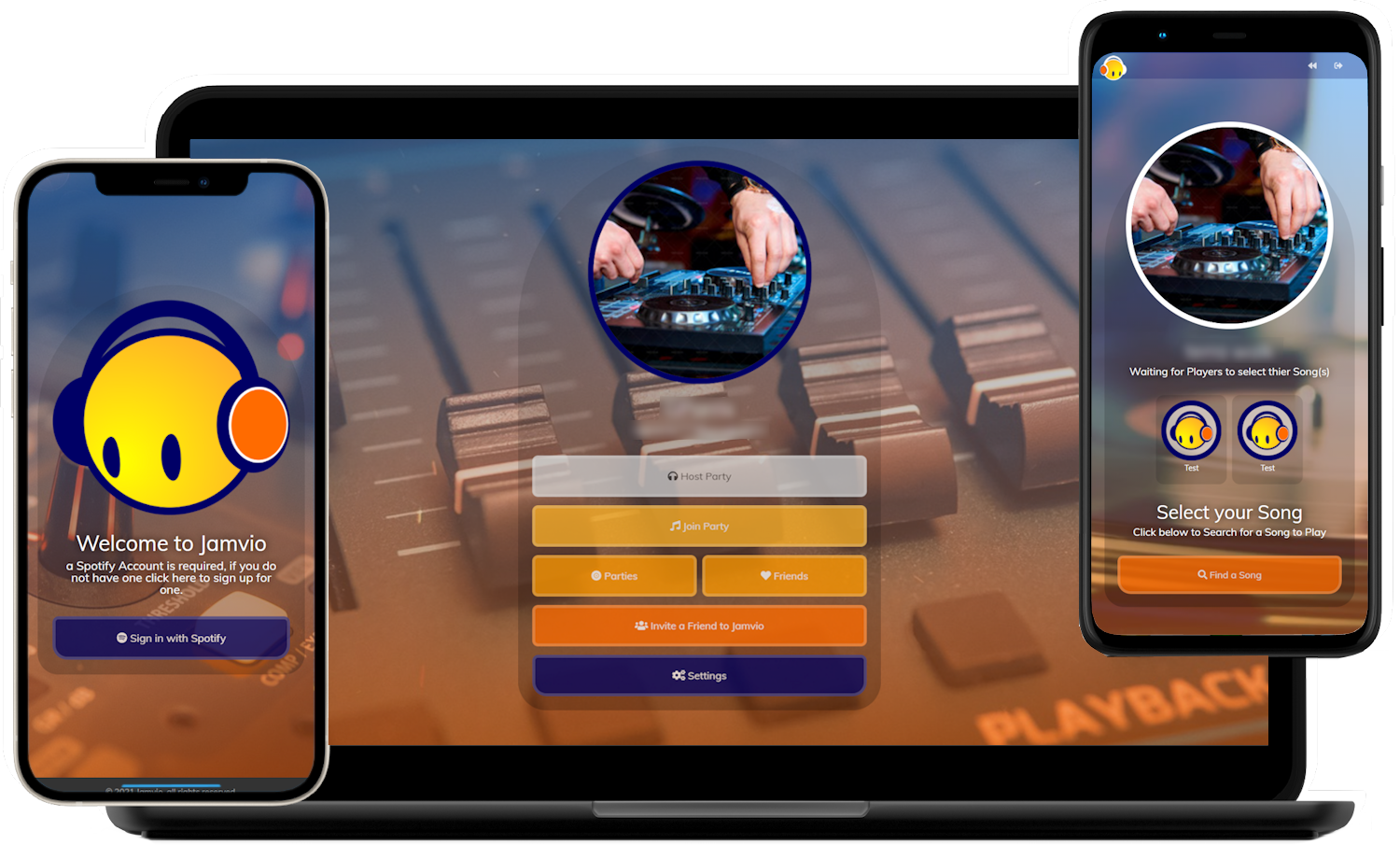How
How It Works
With Jamvio, you can easily queue up your favorite songs by simply signing into the website. Not only that, but Jamvio now has a new and fun way to entertain with friends and family. Level up your parties, social events, cookouts, and family gatherings with this new, revolutionary website. All on the easy-to-use Spotify API. Try Jamvio now and never find yourself again without a chance to chat, entertain, or listen to your favorite jams.
Jamvio
Main Sign In
Sign up with Jamvio using a Spotify account:
-
- All users can sign up with a free account if they don’t have a Spotify account.
- Users are not required to sign up with a premium Spotify account to use Jamvio.
- Once signed in, users will be required to agree to an Jamvio NDA for security use of the app.
- After users accept, let the party get started!
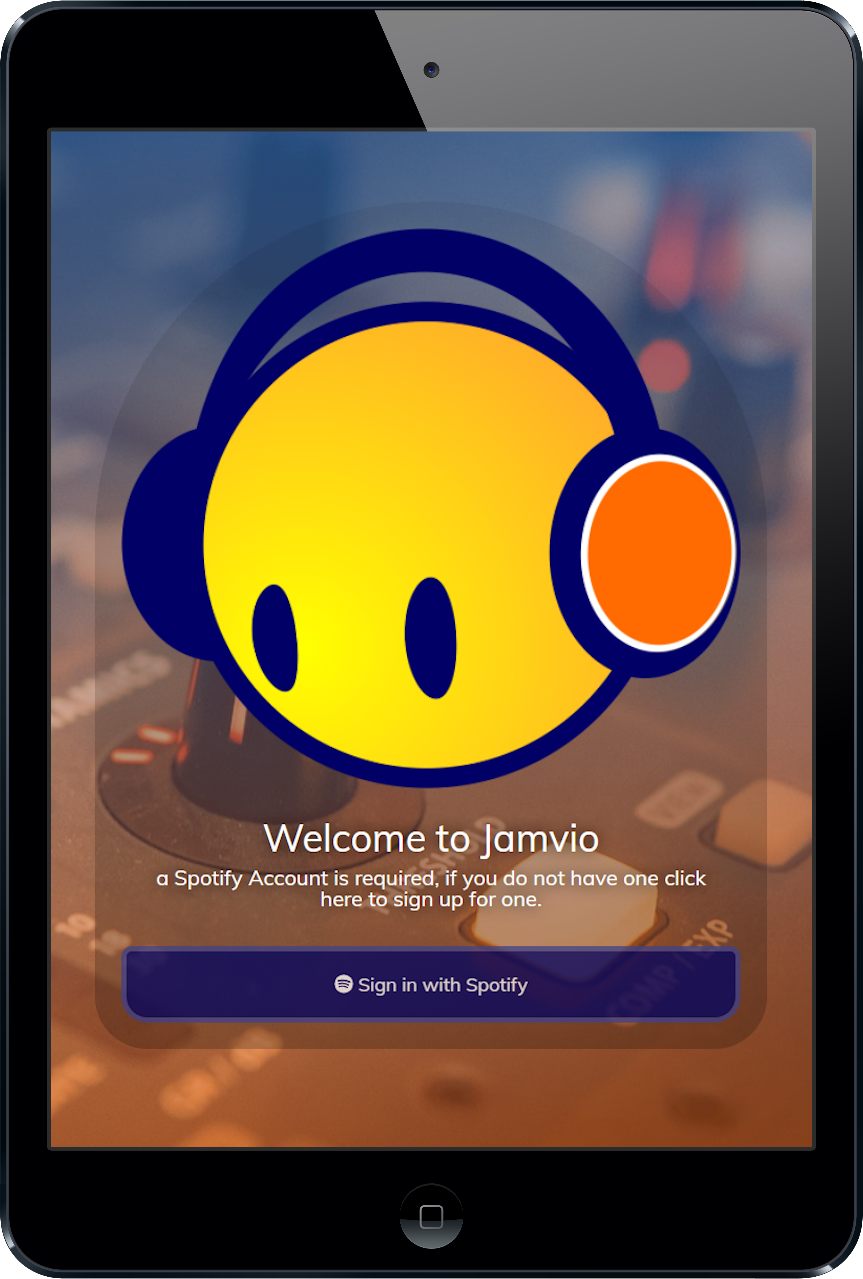
Dashboard
Dashboard: The main operating page for the app is the dashboard. This is the screen where users will come to after signing in. The Dashboard has buttons to Host Party, Join Party, View Parties, View Friends, Invite Friends and Settings. At anytime while using Jamvio, users can click on the Jamvio logo in the top left corner that will always take you back to the dashboard from any screen.

Host Party
Host Party: As the host you can Start a Party
-
- Create a Party Name. How about “Funky Fest”?
- Choose your party option:
- Kegger? No
- Free Play: Each user can play a song without rating it.
- One Round Play: Each user will pick one song to play.
- Three Rounds Play: Each user will pick one song after each round of a total of three rounds.
- Invite Friends to The Party (either by email or text)
- Click Start Party

Join Party
Join Party:
- Invited players will get an invite by email, text or verbally if in the same room as the host with the name of the Party that was created. Once the user’s see’s the party on there screen, they will click to join.
- Once all users have joined the party, the host can begin and each user will pick their song to play.
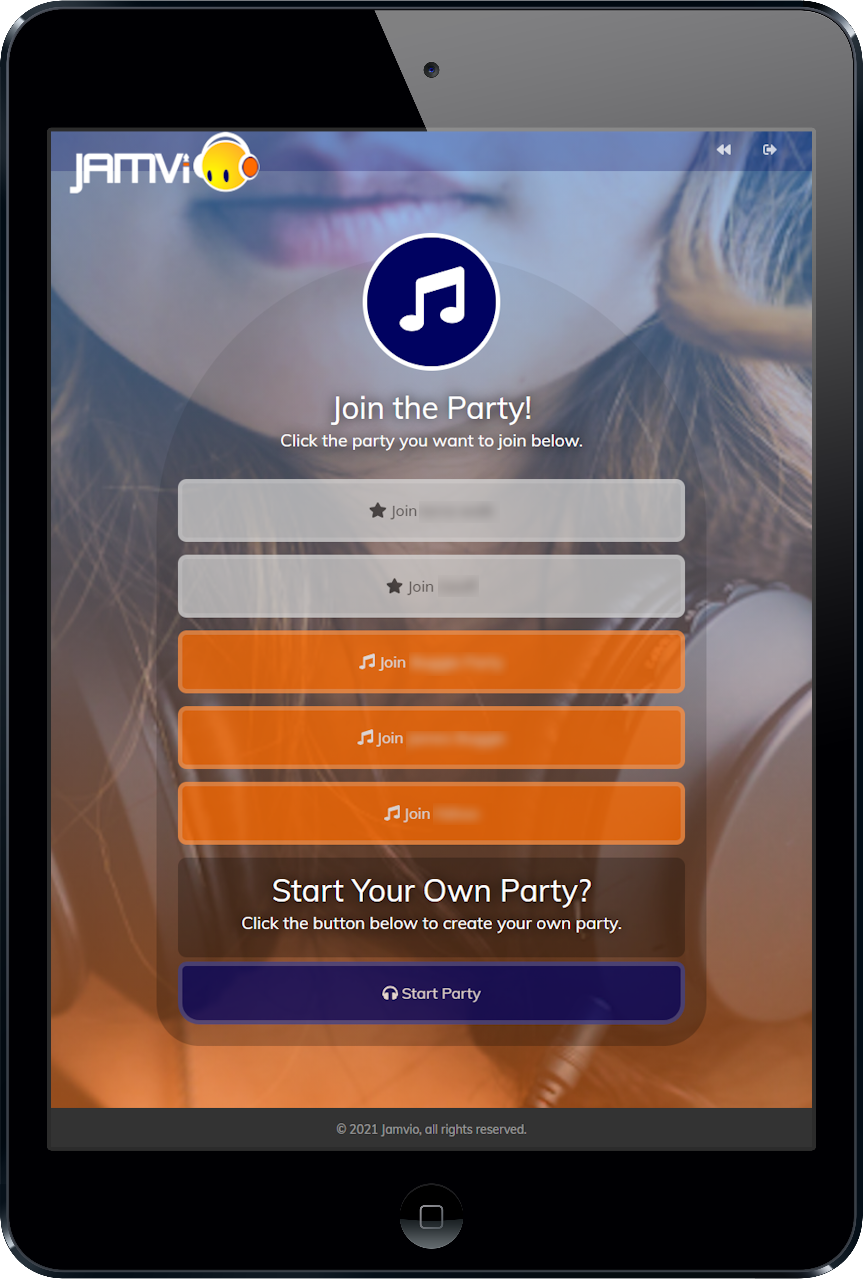
Party Room
Waiting for Other Players to Join
-
- This screen will show all invited players. Players that are in a faded grey have not joined yet. All players must actively join before party can start. Any player that is taking to long can be removed from the party to that you can get started.
- Once everyone has joined you can begin by picking the first song to play. Each player in the party will be promoted to choice their song as well. After all songs have been submitted, each profile will show up with a music note next to their profile.
- Now you can begin the Party.
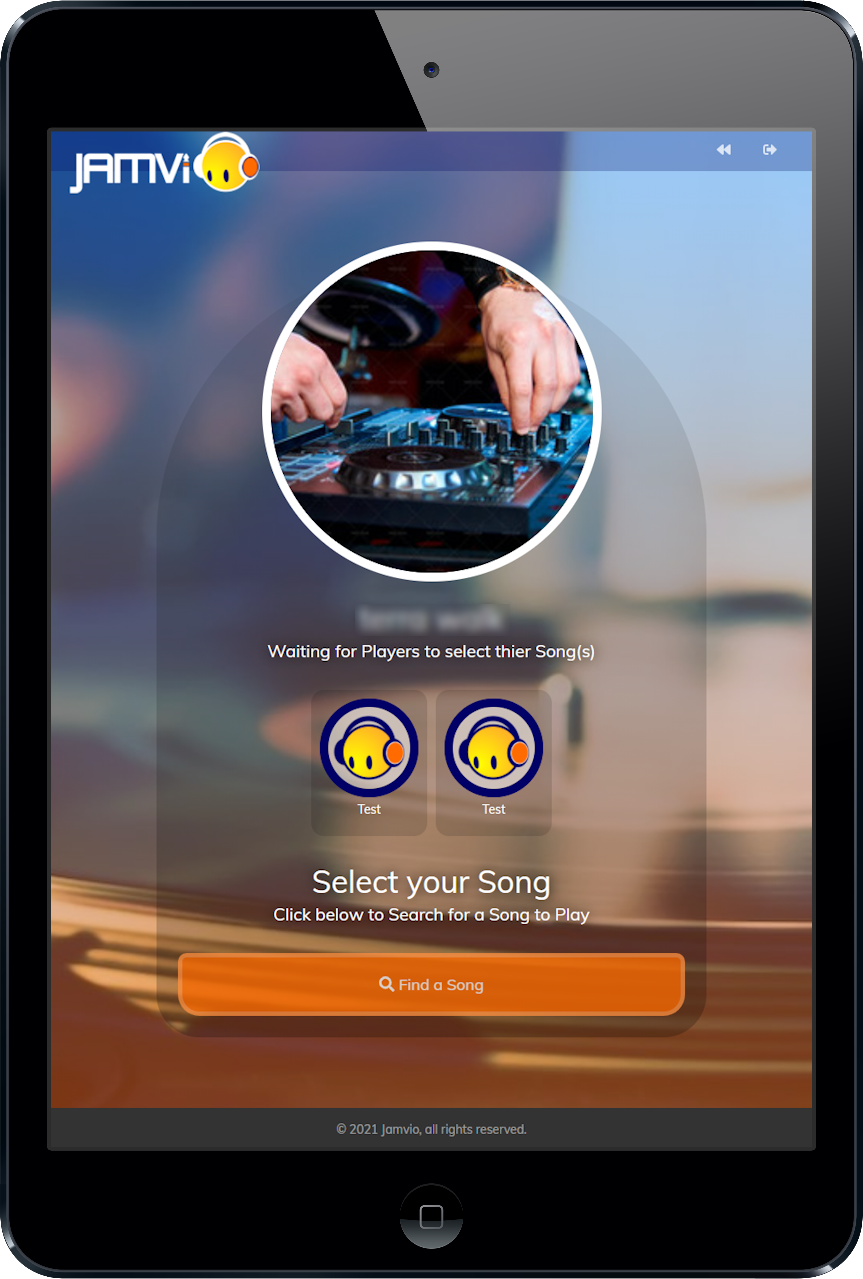
Friends
Invite Friends:
- Friends can be invited to sign up with the app at anytime without joining a Party.
- Players profiles can be set up as Public or Private and be added to a general database for all to see.
Friends:
- You have the option of creating a private friend list by inviting players from the database to your personal profile.
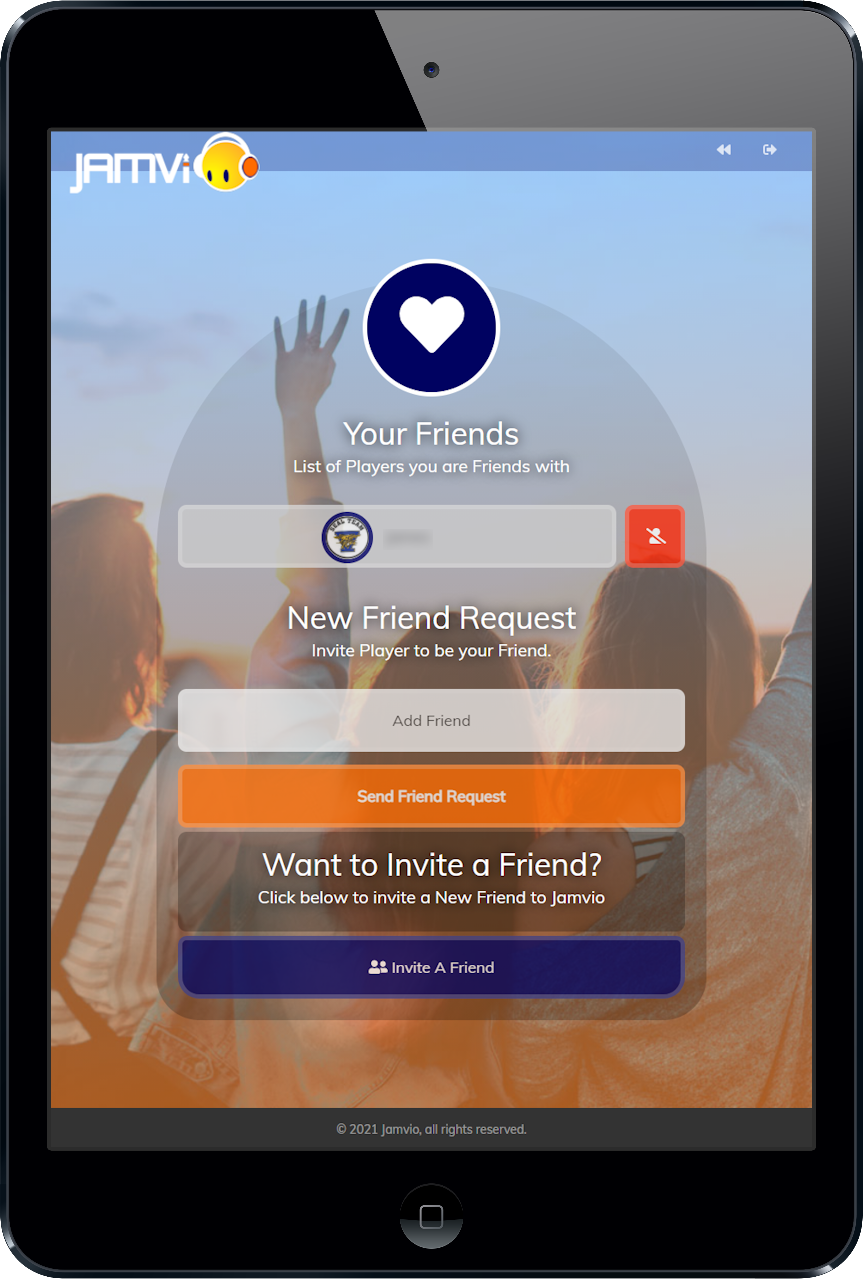
Sign Up